Unipayment delivers enterprise payments and banking services internationally. The modular platform enables businesses to consume services directly or integrate them within their customer offering.
A single API integration into the platform enables businesses to customize their payments and banking modules to launch a lean and secure operation.
Sandbox Access
Sign up for a Sandbox account and start exploring our REST API. The sandbox environment provides a safe space to test and integrate without impacting live data. If you need assistance following this documentation, contact us at [email protected].
- Sandbox URL: https://sandbox-console.unipayment.io/
1.Sign up or log in directly via Gmail.
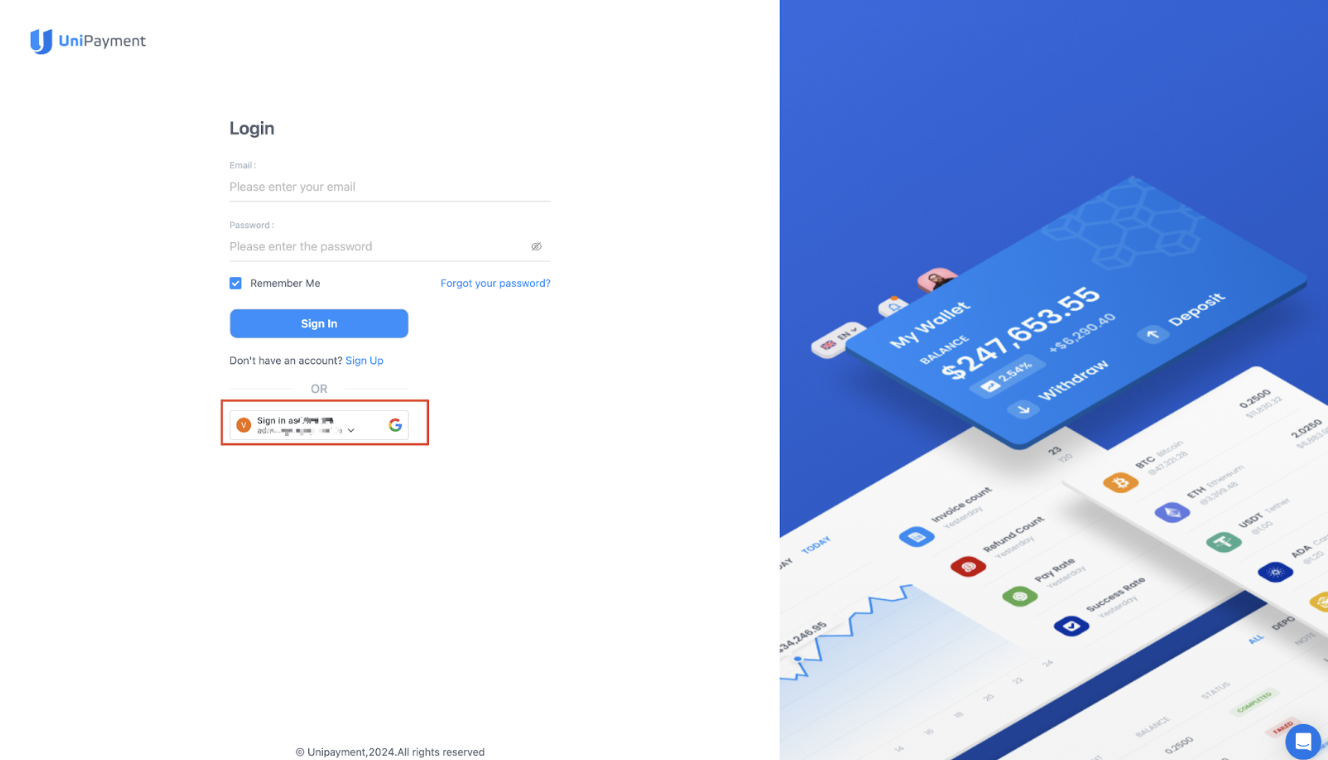
2.Get Integration Information.
2-1: Create an OpenClient.
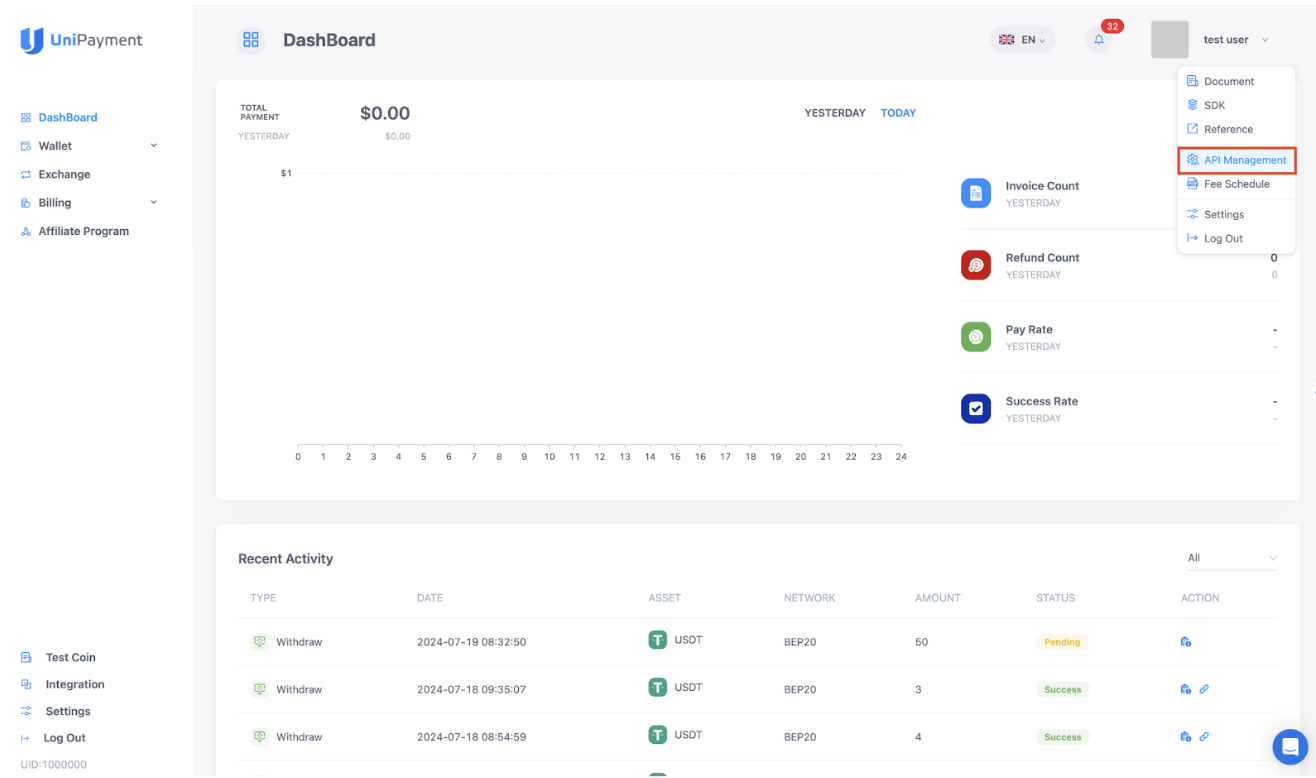
2-2: Get the Payment App Id.
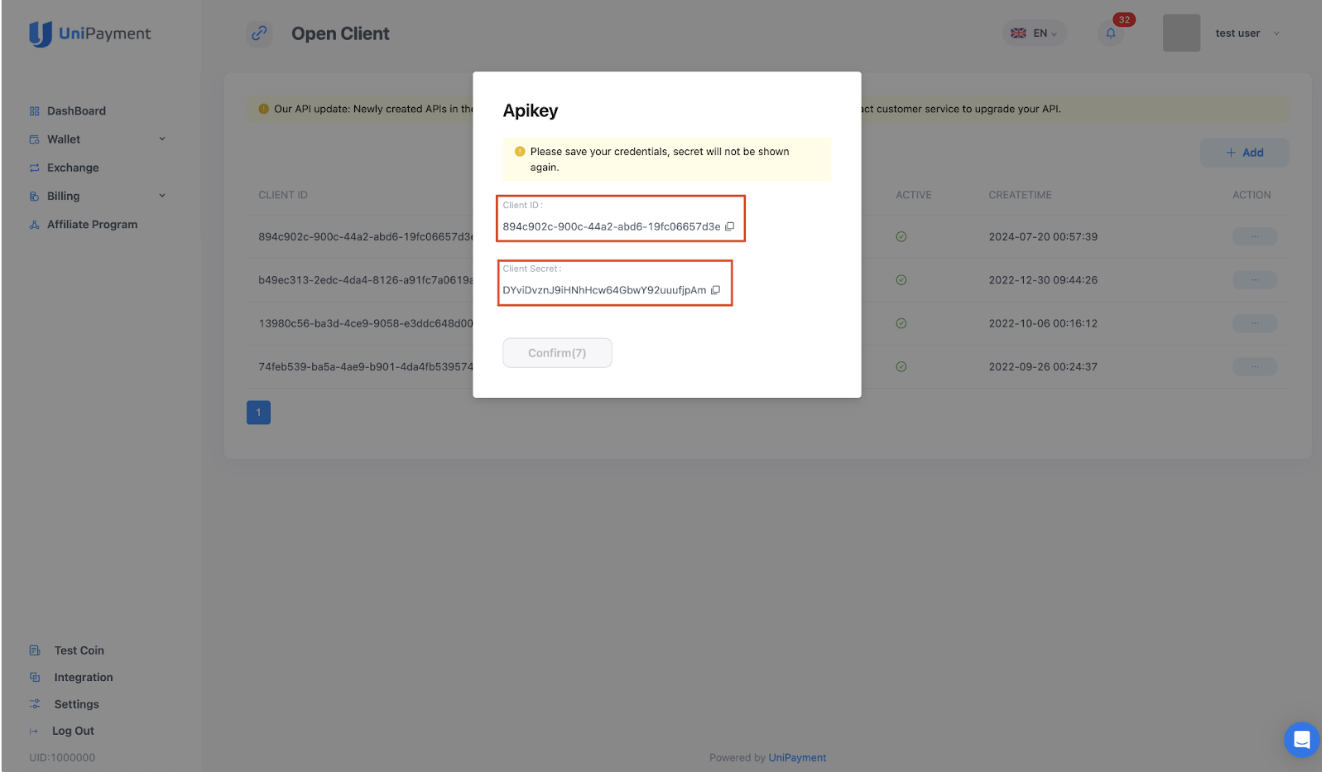
Documentation URL:
https://help.unipayment.io/en/articles/7851188-integrate-with-payment-gateway
3.Try using the OpenClient Info and App Id.
3-1: Get Access Token
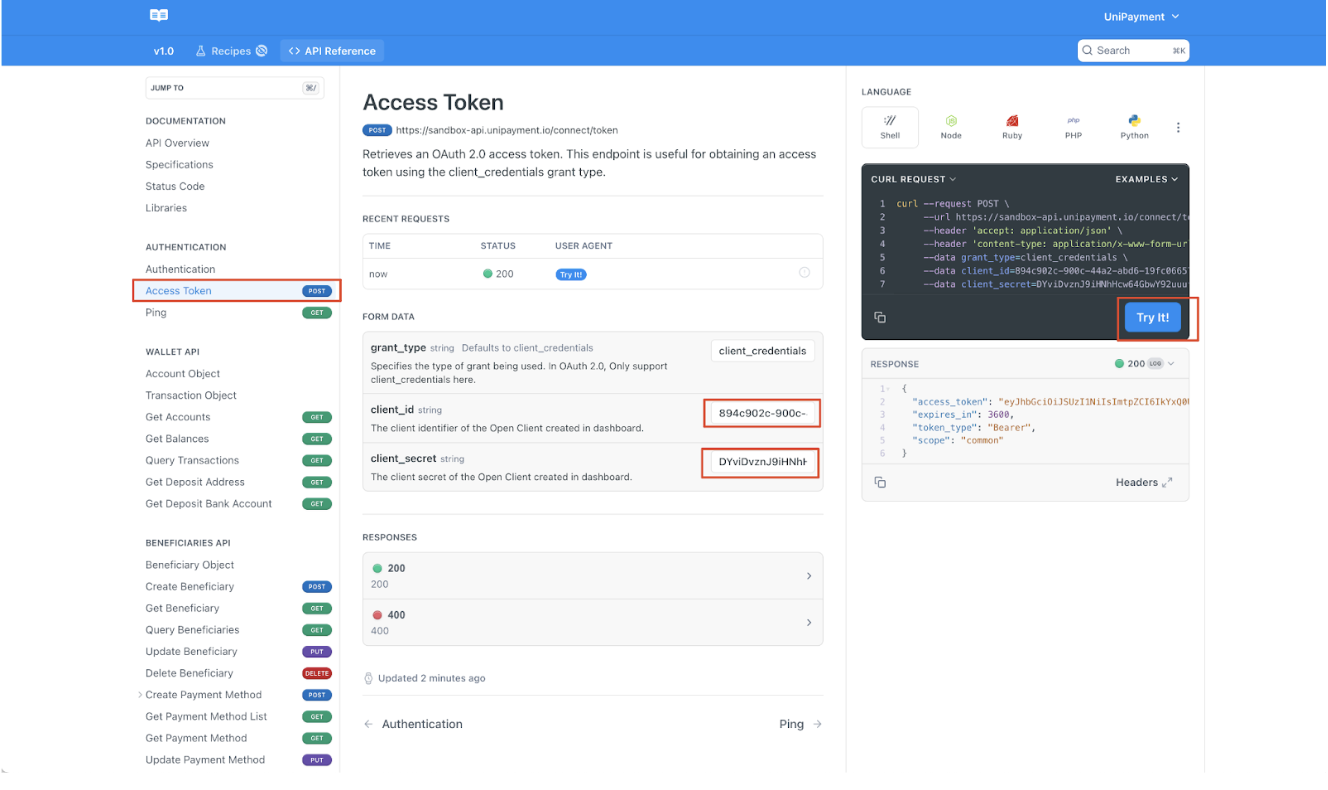
3-2: Use token and appId to create an invoice.
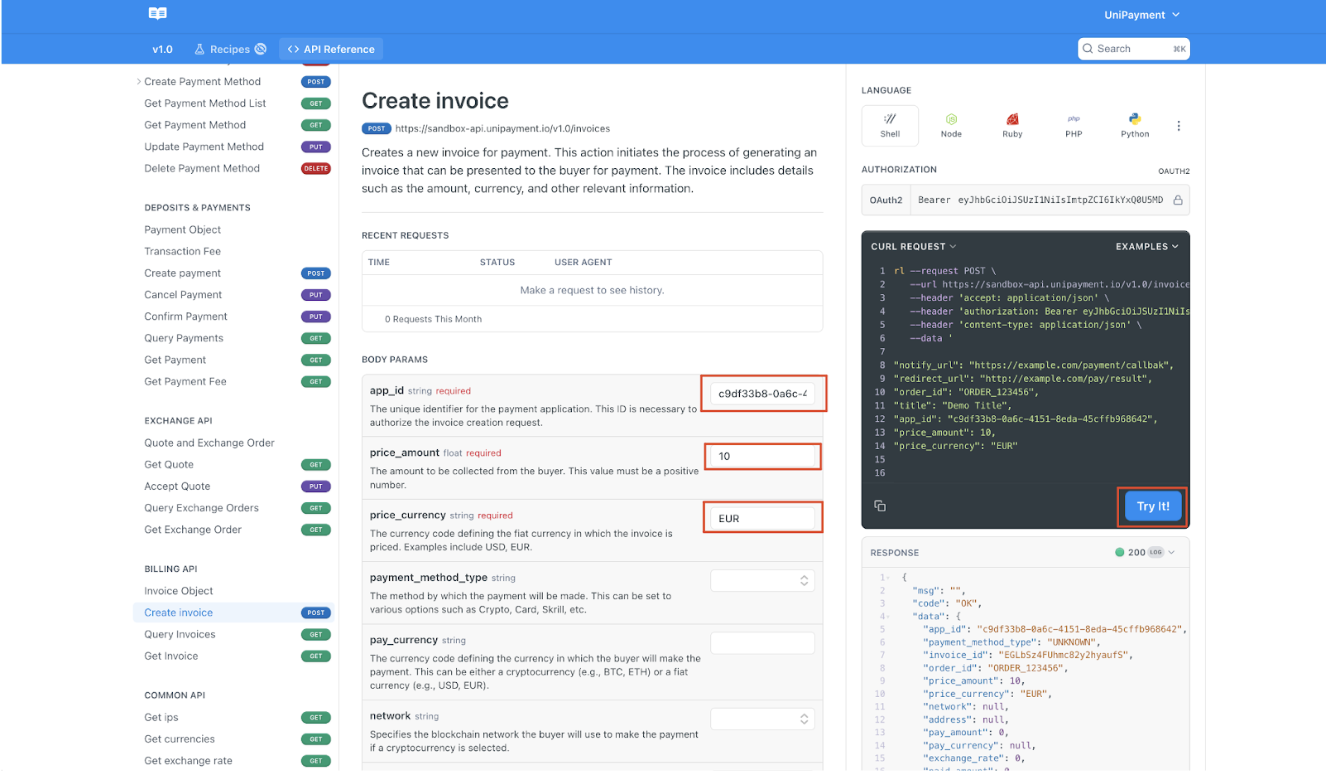
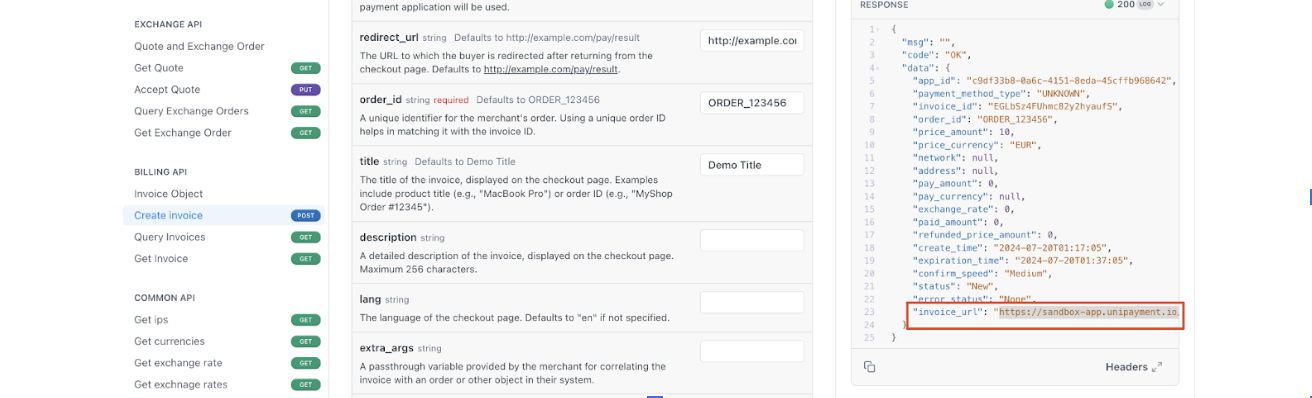
3-3: Access the invoice_url through a browser.
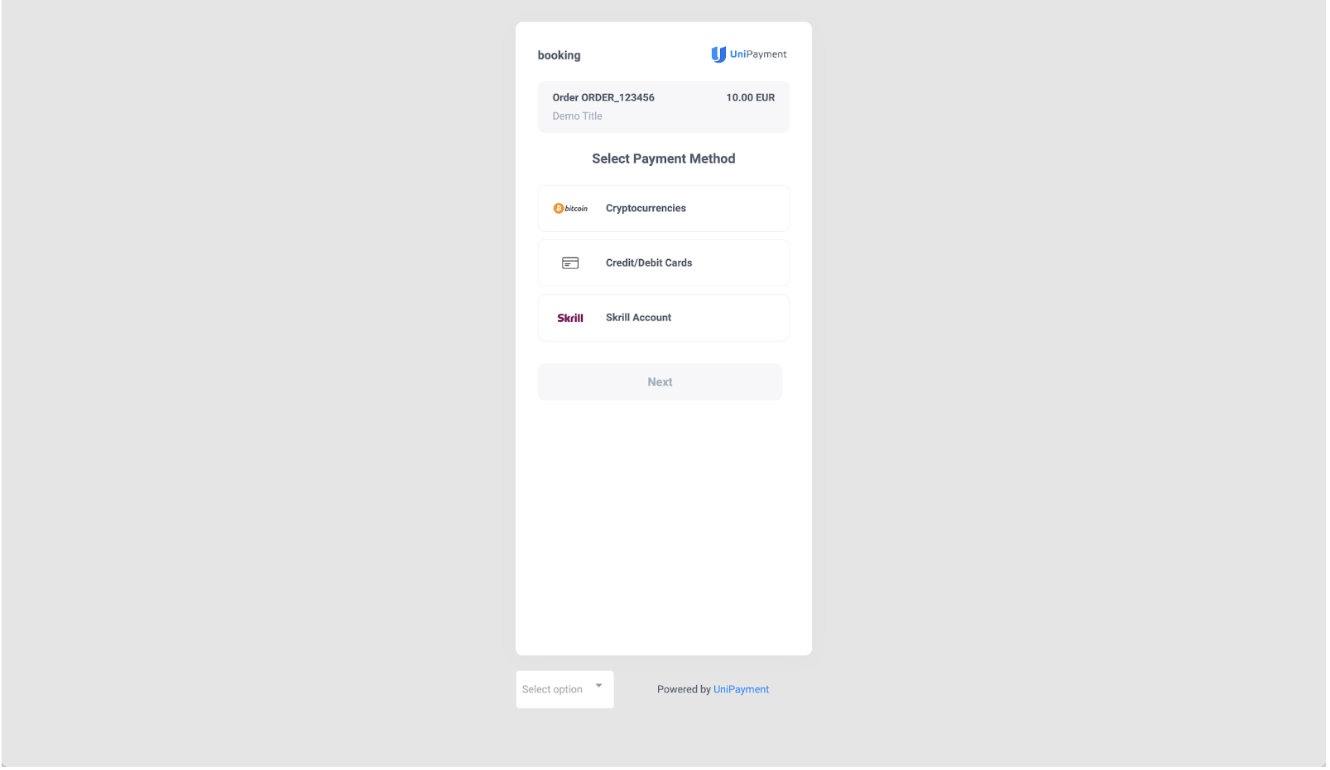
3-4: Complete the payment using test coins or a test card.
Test Coin Documentation URL:
https://help.unipayment.io/en/articles/8263248-how-to-use-testcoin
Test Card Information:
| Card Number | Expire | CVV |
|---|---|---|
| 4000 0000 0000 1000 | 02/28 | 123 |
| 4000 0000 0000 1091 | 02/28 | 123 |